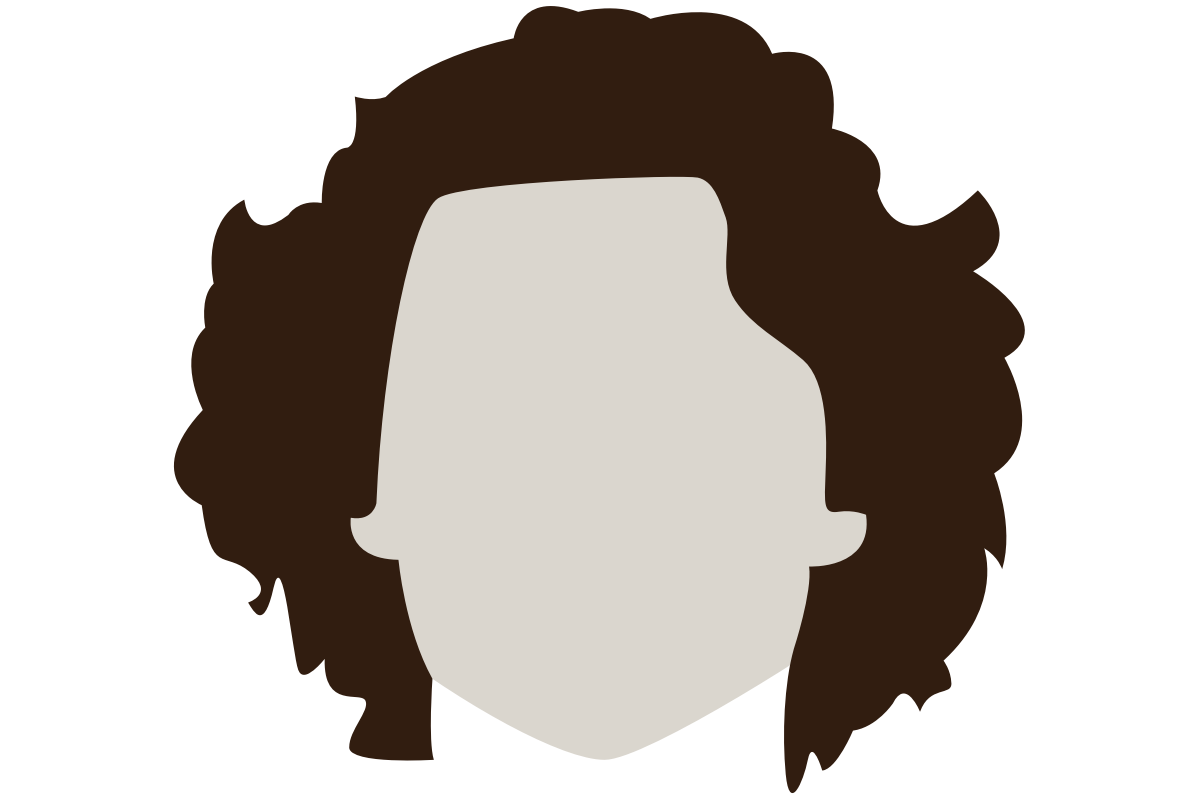An ecosystem of tools for Godot Engine and Valve's Steam.
For Linux, Mac, and Windows.
The GodotSteam project spans various pre-compiled modules, an equal amount of plug-ins, text and video tutorial series, an open-source game project, as well as more things in the pipeline.

Standard
The core version of GodotSteam packed with all of Valve's Steamworks SDK magic. Built and run since the days of Godot 2.
Server
If you need a master server to orchestrate your online game or perhaps dedicated servers for players to run, look no further.
MultiplayerPeer
Love Godot 4's multiplayer synchronizer and spawners? Merge them with the power of Steam's networking and lobbies with this handy version.
Skillet
Our free-to-play, open-source game that showcases almost all the functionality of GodotSteam. Kind of like one, large example project you can poke.
Sponsors? Sponsors!
GodotSteam wouldn't keep growing without help from cool folks like these...
...and our other incredible sponsors. Considering joining them if you find the project useful!

Need Support?
Head over to either Github Discussions or Discord to report issues / bugs, ask questions, discuss implementations, share your project, and more. Plenty of really smart folks on both.
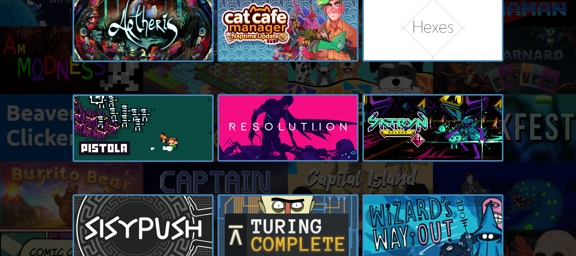
Using GodotSteam?
Finally got your Steam store page up? Share it with us so we can share it with others! Either send in an e-mail or add it to our documentation directly by pull-request on Github.